인프라/Docker
Window10에서 Docker 설치하기
Ssemi-Column
2022. 7. 11. 15:18
728x90
* 준비사항 Window 10 Pro...
* Wsl 2 (https://hacktiming.tistory.com/15, https://www.lesstif.com/software-architect/wsl-2-windows-subsystem-for-linux-2-preview-71401661.html)
❗Window에 ubuntu 설치하기


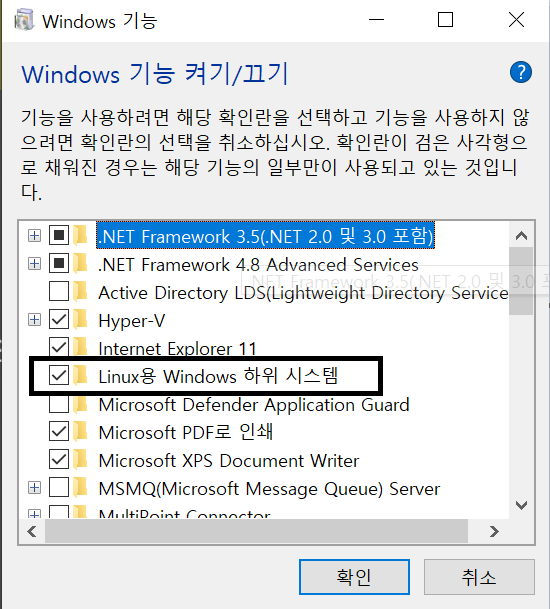


* 이후 접속 아이디와 비밀번호를 설정하면 끝
❗ubuntu에 docker 설치하기 (참고 :https://mungiyo.tistory.com/11)
1. apt 업데이트, 패키지 설치
$ sudo apt-get update && upgrade
$ sudo apt-get install \
ca-certificates \
curl \
gnupg \
lsb-release2. GPG 키 , 저장소 추가
$ echo \
"deb [arch=$(dpkg --print-architecture) signed-by=/usr/share/keyrings/docker-archive-keyring.gpg] https://download.docker.com/linux/ubuntu \
$(lsb_release -cs) stable" | sudo tee /etc/apt/sources.list.d/docker.list > /dev/null3. 도커 설치
$ sudo apt-get update
$ sudo apt-get install docker-ce docker-ce-cli containerd.io4. 도커 설치 확인
$ sudo docker -v
5. 도커 설치 확인 Hello-world
$ sudo docker run --rm Hello-world
$ sudo usermod -aG docker $USER // sudo 명령어 없이 docker 실행하기
* docker run hello-world Cannot connect to the Docker daemon at unix:///var/run/docker.sock. Is the docker daemon running?
=> docker service가 실행되고 있지 않아서 생긴 오류
$ sudo service docker start
$ sudo service docker status
* System has not been booted with systemd as init system (PID 1). Can't operate 오류
$ sudo apt-get install cgroupfs-mount
$ sudo cgroupfs-mount
$ sudo service docker start
728x90
반응형
LIST